


Product Overview
Chartrics, developed by Margasoft Corp., is a data analysis and reporting software that automates PowerPoint, turning live data into always up-to-date presentations. It is the all-in-one PowerPoint add-in that automates reporting workflows for Research, Finance, Strategy, and Competitive Intelligence teams.
From earnings summaries and QBR decks tomarket research and KPI dashboards, Chartrics (formerly DataPlay) eliminates repetitive tasks, reduces errors, and links your Excel data to PowerPoint – all in a single click.
Chartrics automates recurring Excel and PowerPoint reporting workflows, eliminating hours of manual copy-pasting and formatting. By linking Excel data directly to PowerPoint decks, it ensures accuracy, preserves branding, enables advanced visualizations, and scales large reporting projects – freeing teams to focus on insights and faster decision-making.
Chartrics is the only AI-powered Excel-PowerPoint add-in purpose-built to automate recurring reporting workflows.
Unlike BI platforms or static plugins, Chartrics keeps analysts, strategists, and researchers working directly inside Microsoft Excel and PowerPoint - the tools they already know and rely on - while removing the manual, error-prone steps that slow reporting cycles.
Credit Card Not Required
No Auto subscribe after free trial
Trial Period:
Learn More →Chartrics is committed to protecting personal data in accordance with the EU General Data Protection Regulation (GDPR). All customer data processed through Chartrics is handled securely, with appropriate technical and organizational measures in place. Personal data is collected, stored, and processed only for legitimate business purposes, and customers retain full control over their information. Chartrics ensures transparency, data minimization, and user rights, including access, correction, and deletion of personal data, to support compliance and maintain trust with all EU-based users and organizations.
https://chartrics.com/privacy-policy/To start using Chartrics, visit the Chartrics website and complete the signup form with your first name, last name, and work email. Then click the “Download Chartrics” button to get the setup file. Open ChartricsSetup.exe and follow the on-screen instructions to install the add-in for Microsoft Excel and PowerPoint. Installation requires minimal configuration and is compatible with standard Windows and Microsoft 365 environments. Once installed, the add-in appears in the Excel and PowerPoint ribbon, allowing you to create your account and start automating recurring reports immediately. Optional cloud connectivity enables team collaboration and shared workflows.
No technical expertise required
Instant
Email, Telephone, Onsite, Community, Video/Text Resources

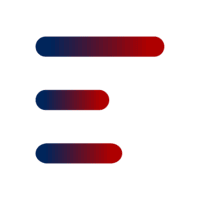

Marketing Function Automation, Planning, Productivity, Research
For Use ByCompany Type B2B, B2C, AGN, CST
Company Size Any size
Geographic Scope Multi-national
Market/Industry Specialization Business Services, Consulting, Consumer Services, Financial, Marketing, Research Services
Startup Friendly Yes
Current / Past Customers Kantar, Synopsys, Civitta, One Step Hire, ServiceTitan